Having an electric alarm clock means the time would reset after every blackout, hate that don’t you? TimeSmart App-Controlled Alarm Clock is a smart clock that would automatically set itself to the correct time when synced to your phone. It would be really easy to set your alarms, the alarm sounds, and snooze times through the TimeSmart app. Aside from being an alarm clock, this device also functions as a charger where you can dock your smartphone right from the clock using 1A USB port in the back. You can also use the clock to stream music from your phone during the day.
Inspired by time and space, Elliot Cohen, an industrial designer, designed the front and rear enclosures warp in like a black hole to the center where time stops. The front enclosure is complimented with a black chrome finish. The rear enclosure features a dot matrix pattern inspired by stars.
Designer : Elliot Cohen for Brookstone [Buy It Here]
Having this clock means you don’t have to set your alarm clock again, simply pair it with your smartphone and it’ll set itself to the correct time automatically. You can use TimeSmart app to set everything up, making sure you’ll wake up right on time with your favorite music. The reverse LCD screen with big digit display makes it easy to view the time, you can set how bright the dimmable backlight, also its dual crescendo alarms provide gentler wakeup calls.
Tuvie has received “TimeSmart App-Controlled Alarm” project from our ‘Submit A Design‘ feature, where we welcome our readers to submit their design/concept for publication.






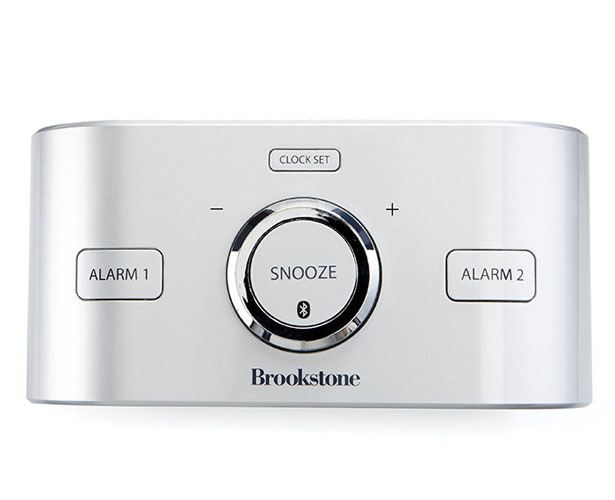





I purchased the TimeSmart
App controlled alarm clock at Brooksto es on 3/6/17. I’ve never had a problem with the daylight savings time reset until this year. I’m getting a message on my phone that says “ waiting for developer to reset IOS. I have no idea what that means except that my clock did not change over to DLS time. Can you please help me? Thank you!